 TRAS FILE
TRAS FILE
Totoro Aiming Screen - Character File - The credit for this site goes to geyser.
 TRAS FILE
TRAS FILE
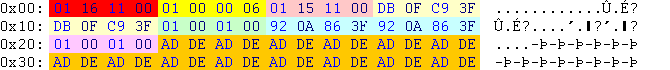 |
| Hex | Translation | Meaning |
|---|---|---|
| 01 16 11 00 | 4374 | 04374-MURCOMaim_screen_stand.TRAS |
| 01 00 00 06 | 3 | level 3 |
| 01 15 11 00 | 4373 | link to 04373-MURCOMstand_fire_arc.TRAM |
| DB 0F C9 3F | 1.570796 | max. rightwards deviation of the aiming vector (1.57 = pi / 2 = 90 degrees) |
| DB 0F C9 3F | 1.570796 | max. leftwards deviation of the aiming vector (1.57 = pi / 2 = 90 degrees) |
| 01 00 | 1 | number of keyframes to the max. rightwards deviation |
| 01 00 | 1 | number of keyframes to the max. leftwards deviation |
| 92 0A 86 3F | 1.047196 | max. upwards deviation of the aiming vector (1.04 = pi / 3 = 60 degrees) |
| 92 0A 86 3F | 1.047196 | max. downwards deviation of the aiming vector (1.04 = pi / 3 = 60 degrees) |
| 01 00 | 1 | number of keyframes to the max. upwards deviation |
| 01 00 | 1 | number of keyframes to the max. downwards deviation |
| AD DE | dead | not used |
Deviations They're in radians, of course. Lateral deviation I might have mixed left and right. Too lazy to check. Keyframes The aiming screen (zone comprised between the extreme values of the aiming vector) is divided in a few rectangles. (commonly 4, 8 for most rifle aiming screens, 2 for prone pistol aiming) Keyframes are placed at the nodes of that grid: commonly 9, 15 for most rifle aiming screens, 6 for prone pistol aiming. The corresponding bone rotations are stored in the associated TRAM. Not versus time like in ordinary TRAMs but as a list. For a regular aiming screen (9 key frames), the storage is as follows: * aiming high and to the right * aiming high * aiming high and to the left * aiming to the right * aiming straight ahead * aiming to the left * aiming low and to the right * aiming low * aiming low and to the left All these take up one frame each, for every affected bone. The last frame is duplicated at the end of the track. Not sure it's actually needed. The bones (body parts) affected by the keyframes are specified in the body of the TRAM.
 | Back to File Types |  |
