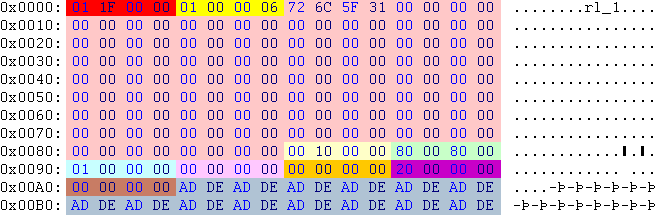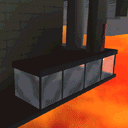| Hex | Translation | Meaning |
|---|
| 01 1F 00 00 | 31 | 00031-rl_1.TXMP |
| 01 00 00 06 | 3 | level 3 |
| rl_1 | name of the texture |
| 00 | 0 | texture options 1; it's a bitset; the following bits are possible (values in dec):
| 0 - | nothing |
| 1 - | MIP-mapping |
| 2 - | unknown; not used in Oni; (only used at runtime) |
| 4 - | U wrapping disabled |
| 8 - | V wrapping disabled |
| 16 - | unknown; seems to have no effect |
| 32 - | unknown; not used in Oni; (you will get a white image if you use this bit; only used at runtime) |
| 64 - | plays an animation back to back (frames 0 to n then n-1 to 0) |
| 128 - | plays an animation in random order (only used by an "electric arc" texture) |
|
| 10 | 16 | texture options 2; it's a bitset; the following bits are possible (values in dec):
| 0 - | nothing |
| 1 - | changes the time reference for an animation (used f.e. for the "w1_case" texture) |
| 2 - | shade vertex; reads the high byte as env map (0x00 is "little", 0xFF is "much") |
| 4 - | transparency if the background color is black; reads the high byte as alpha (0x00 is transparent, 0xFF is opaque)
formula: TextureColor * TextureAlpha + ExistingScreenColor * (1 - TextureAlpha) |
| 8 - | adds the TextureColor to the ExistingScreenColor (used to make "light sources" like explosions and glares)
formula: TexureColor * TextureAlpha + ExistingScreenColor |
| 16 - | read from raw file byte swapped (only used for 16-bit uncompressed textures) |
| 32 - | used only at runtime to mark if the texture has been loaded or not |
| 64 - | unknown; looks like TXAN looping ON/OFF |
| 128 - | 16 bit blue (only SHIELD uses it) |
|
| 00 | 0 | texture options 3; it's a bitset; the following bits are used (values in dec):
| 0 - | nothing |
| 1 - | 16 bit alpha (only INVIS uses it) |
| 2 - | 16 bit red (only DADOAN_SHIELD uses it) |
The last three bits have no effect on the texture itself but the colors of the 3D model to which the texture is applied. Each point gets a color based on current time and some coefficients for each color component. For example for invisibility green has 0.15, blue has 0.3 and red 0. (Thanks to Neo who figured that out.) |
| 00 | 0 | unused bitset; always zero |
| 80 00 | 128 | width (= 128 pixel) |
| 80 00 | 128 | height (= 128 pixel) |
| 01 00 00 00 | 1 | texture format; the following formats are possible:
| 0 - | 16-bit uncompressed, with alpha (ARGB4444) |
| 1 - | 16-bit uncompressed, without alpha (RGB555; alpha bit not used) |
| 2 - | 16-bit uncompressed, with alpha (ARGB5551; only Iteration001/KS_shoulder uses it) |
| 8 - | 32-bit uncompressed, without alpha (RGB888; alpha bits not used) |
| 9 - | compressed four times (S3TC/DXT1) |
|
| 00 00 00 00 | not used | link to a TXAN file; only used if the texture is the first pic of an texture animation |
| 00 00 00 00 | not used | link to a TXMP file; only used in connection with shade vertex effects |
| 20 00 00 00 | 32 | at this position starts the texture part in the raw file (PC only) |
| 00 00 00 00 | not used | at this position starts the texture part in the sep file (Mac and PC demo only) |
| AD DE | dead | not used |
Below you can see the pictures for this example. The first picture shows how it's stored in Oni, the second how you'll see it in the game.
 TXMP FILE
TXMP FILE
 TXMP FILE
TXMP FILE