 WMDD FILE
WMDD FILE
WM (Window Menu) Dialog Data - Level 0 File
 WMDD FILE
WMDD FILE
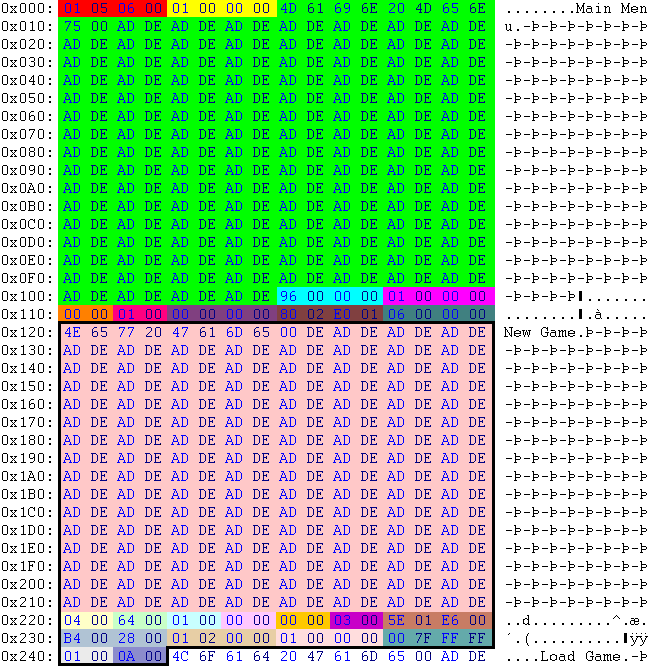 |
| Hex | Translation | Meaning | ||||||||||||||||||||||
|---|---|---|---|---|---|---|---|---|---|---|---|---|---|---|---|---|---|---|---|---|---|---|---|---|
| 01 05 06 00 | 1541 | 01541-dialog_mainmenu.WMDD | ||||||||||||||||||||||
| 01 00 00 00 | 0 | level 0 | ||||||||||||||||||||||
| Main Menu | title of the window | |||||||||||||||||||||||
| 96 00 00 00 | 150 | identification number, that this is the main menu dialog; do not change it | ||||||||||||||||||||||
| 01 00 00 00 | 1 | window status; the following types are possible (values in dec):
| ||||||||||||||||||||||
| 00 00 | 0 | window design; it's a bitset; the following designs are possible (values in dec):
| ||||||||||||||||||||||
| 01 00 | 1 | window position; the following positions are possible (values in dec): 0 - the window is located in the upper left corner of the screen | ||||||||||||||||||||||
| 00 00 00 00 | 0 | unknown; always zero | ||||||||||||||||||||||
| 80 02 | 640 | width of the window | ||||||||||||||||||||||
| E0 01 | 480 | height of the window | ||||||||||||||||||||||
| 06 00 00 00 | 6 | 6 packages follow (one package is edged in black) | ||||||||||||||||||||||
| Below follows the first package. | ||||||||||||||||||||||||
| New Game | button text | |||||||||||||||||||||||
| 04 00 | 4 | type; the following types are used (values in dec):
| ||||||||||||||||||||||
| 64 00 | 100 | button is enabled + link to the window; the links for this file are (valus in dec): 100 - "new game" window | ||||||||||||||||||||||
| 01 00 | 1 | button option; it's a bitset; the following options are used (values in dec):
| ||||||||||||||||||||||
| 00 00 | 0 | unknown; always zero | ||||||||||||||||||||||
| 00 00 | 0 | window design, see table above (use the back button of your browser to come back) | ||||||||||||||||||||||
| 03 00 | 3 | visible option; it's a bitset; the following options are used (values in dec):
| ||||||||||||||||||||||
| 5E 01 | 350 | x-position of the button (from the upper left corner of the window) | ||||||||||||||||||||||
| E6 00 | 230 | y-position of the button (from the upper left corner of the window) | ||||||||||||||||||||||
| B4 00 | 180 | x-dimension of the button (width) | ||||||||||||||||||||||
| 28 00 | 40 | y-dimension of the button (height) | ||||||||||||||||||||||
| 01 02 00 00 | 2 | link to 00002-Tahoma.TSFF | ||||||||||||||||||||||
| 01 00 00 00 | 1 | font option; the following options are possible (values in dec): 0 - normal font | ||||||||||||||||||||||
| 00 7F FF FF | 0, 127, 255; 255 | font color (blue, green, red); transparency | ||||||||||||||||||||||
| 01 00 | 1 | unknown; always the same (font x-size; unused by Oni?) | ||||||||||||||||||||||
| 0A 00 | 10 | font size (font y-size; read by DCrText_SetFontInfo) | ||||||||||||||||||||||
some notes for me: visible: very strange; needs more investigation; seems that the meaning isn't 100% correct; 16 show text
 | Back to File Types |  |
