 SNDD FILE
SNDD FILE
Sound Data - The credit for this site goes to Qodama's, WJTW's and Oni Master's OniTools.NET source code.
 SNDD FILE
SNDD FILE
 PC Sound Data
PC Sound Data Mac Sound Data
Mac Sound Data
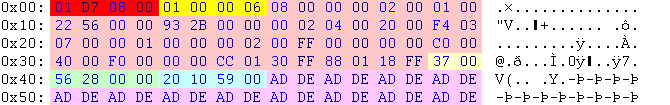 |
| Hex | Translation | Meaning |
|---|---|---|
| 01 D7 08 00 | 2263 | 02263-comguy_dth2.aif.SNDD |
| 01 00 00 06 | 3 | level 3 |
| wav header | ||
| 37 00 | 55 | duration in 1/60 seconds |
| 56 28 00 00 | 10326 | 10326 bytes; size of the part in the raw file |
| 20 10 59 00 | at this position starts the part in the raw file | |
| AD DE | dead | not used |
So, how to create playable wav files? Look at the pic below. It shows the beginning of the comguy_dth2.wav sound.
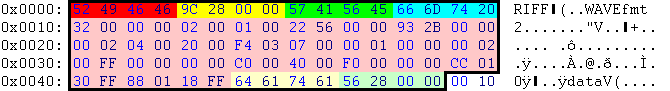 |
| Hex | Translation | Meaning |
| Below follows the complete ADPCM wav format header. | ||
| 52 49 46 46 | RIFF | identification, that this file uses the IBM/Microsoft RIFF standard |
| 9C 28 00 00 | 10396 | 10396 bytes; size of the wav file from the the green coloured field to the end (= size of the part in the raw file + 70 bytes) |
| 57 41 56 45 | WAVE | identification, that this file is a WAVE file |
| 66 6D 74 20 | fmt | identification, that the wav format header follows |
| wav header; note that it starts with a 32 and not with an 8 | ||
| 64 61 74 61 | data | identification, that the wav data follows |
| 56 28 00 00 | 10326 | 10326 bytes; size of the following wav data (= size of the part in the raw file) |
Just write "RIFF", add the size of the part in the raw file + 70 bytes, write "WAVE", write "fmt ", add the wav header + change its first byte from 8 to 32, write "data", add the size of the part in the raw file, add the raw file data and save it as a wav file.
 PC Sound Data
PC Sound Data Mac Sound Data
Mac Sound Data | Back to File Types |  |
