 SNDD FILE
SNDD FILE
Sound Data - The credit for this site goes to Ian Patterson's OniTools 1.51 source code.
 SNDD FILE
SNDD FILE
 Mac Sound Data
Mac Sound Data
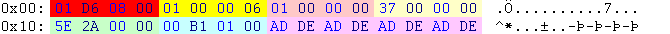 |
| Hex | Translation | Meaning |
| 01 D6 08 00 | 2262 | 02262-comguy_dth2.aif.SNDD |
| 01 00 00 06 | 3 | level 3 |
| 01 00 00 00 | 1 | number of channels (1 = mono) |
| 37 00 | 55 | duration in 1/60 seconds |
| 5E 2A 00 00 | 10846 | 10846 bytes; size of the part in the raw file |
| 00 B1 01 00 | at this position starts the part in the raw file | |
| AD DE | dead | not used |
So, how to create playable aif files? Look at the pic below. It shows the beginning of the comguy_dth2.aif sound.
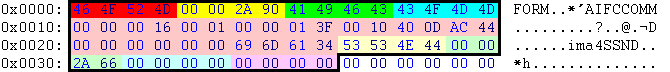
|
| Hex | Translation | Meaning |
| Below follows the complete aif format header. | ||
| 46 4F 52 4D | FORM | identification, that this file uses the "EA IFF 85" standard |
| 00 00 2A 90 | 10896 | 10896 bytes; size of the file from the the green coloured field to the end (= size of the part in the raw file + 50 bytes) |
| 41 49 46 43 | AIFC | identification, that this file is a AIFC file (compressed aif file) |
| COMM | identification, that the aif format header follows | |
| aif header | ||
| 53 53 4E 44 | SSND | identification, that the wav data follows |
| 00 00 2A 66 | 10854 | 10854 bytes; size of the file from the the light blue coloured field to the end (= size of the part in the raw file + 8 bytes) |
| 00 00 00 00 | 0 | offset; determines where the first sample in the data starts; in Oni it's always zero |
| 00 00 00 00 | 0 | block size; used in conjunction with offset for block-aligning data; in Oni it's always zero |
Just write "FORM", add the size of the part in the raw file + 50 bytes, write "AIFC", write "COMM ", add the aif header + calculate its sample rate, write "SSND", add the size of the part in the raw file + 8 bytes, add 8 zero bytes, add the raw file data and save it as an aif file.
 Mac Sound Data
Mac Sound Data
 | Back to File Types |  |
